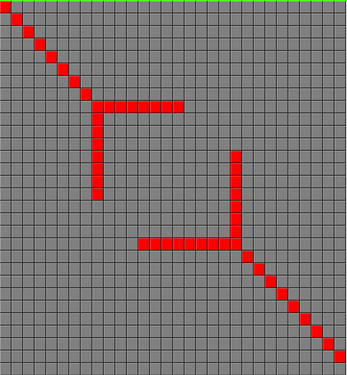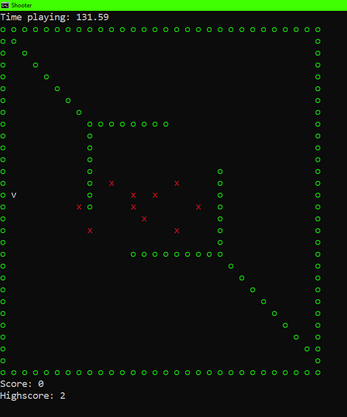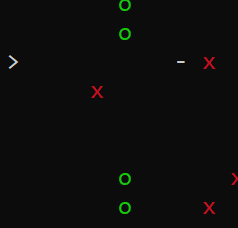
Text-Shooter
A downloadable game
Text Shooter
Description
This is a simple small game I created in python. I challenged myself to create my own render engine, and it ended up pretty bad. But I think it's still a fun game!
Your the arrow, and you need to survive and shoot your enemies!
Controls
- WASD to move
- SPACE to shoot
Levels
I coded a simple level manager. In the menu of the game you can press "b" to open it. Enter the path to a file you want to save the level in (the standard file-extension is ".sthlvl", but others work too), and hit enter. A window should pop up with lots of buttons. Press buttons to toggle their state (red=wall, grey=no wall). Close the window to save.
When you want to play one of your one levels, press "o" in the menu and select the file your level is saved in.
Github:
| Status | Released |
| Author | Genius1512 |
| Genre | Shooter |
| Tags | Simple, Text based, Top down shooter |
Download
Download
shooter_installer_zip.zip 19 MB
Install instructions
- Download the game
- Unzip the "shooter_installer_zip.zip" file
- Open the "shooter_installer_X.X.exe" file.
- In the file dialog, select the file "Shooter.zip" from the installer zip file
- In the second file dialog, select the directory you want to install the game in. In this directory, a folder "Shooter" will be created with a levels folder and a Shooter.exe file.
- To run the game, open the Shooter.exe file
Development log
- Added themesSep 22, 2021
- Installer addedSep 21, 2021